Hello there ✋,
Hello ✋, I was tasked with integrating a Java class for data generation into our CI/CD pipeline. The goal was to create a shaded JAR that could run directly from the pipeline.
The challenge was that the class was in the tests directory, which Maven doesn’t support for building JARs. I resolved this by using the maven-shade-plugin and maven-resources-plugin to build a shaded JAR, including necessary resources like SQL schema files.
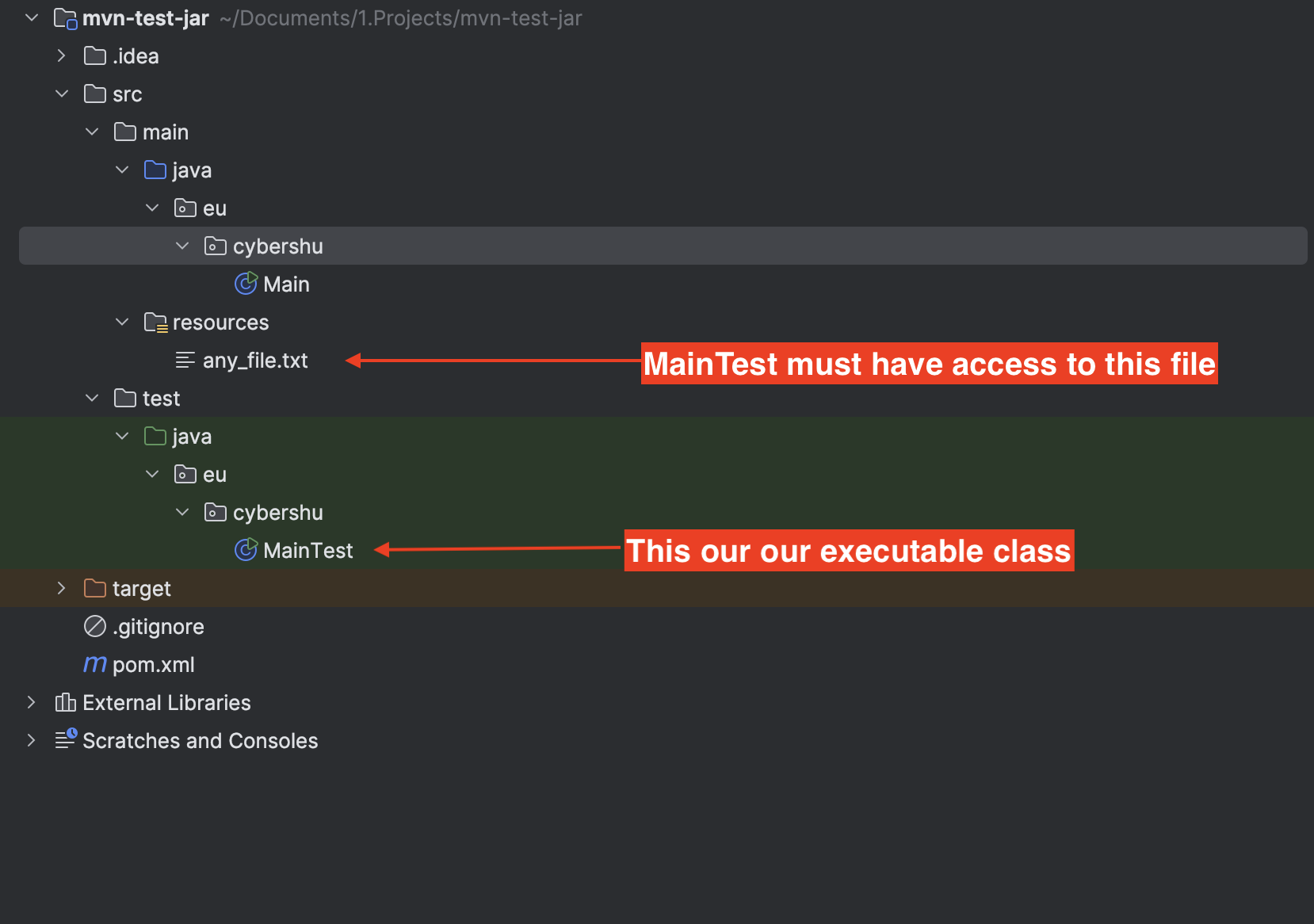
I hope this example saves you time during development! 🚀
Code
Maven
This Maven configuration uses two key plugins to build and run a JAR file with an executable Java class (MainTest) in the tests directory: the Maven Shade Plugin and the Maven Resources Plugin.
<?xml version="1.0" encoding="UTF-8"?>
<project xmlns="http://maven.apache.org/POM/4.0.0"
xmlns:xsi="http://www.w3.org/2001/XMLSchema-instance"
xsi:schemaLocation="http://maven.apache.org/POM/4.0.0 http://maven.apache.org/xsd/maven-4.0.0.xsd">
<modelVersion>4.0.0</modelVersion>
<groupId>eu.cybershu</groupId>
<artifactId>mvn-test-jar</artifactId>
<version>1.0-SNAPSHOT</version>
<properties>
<maven.compiler.source>17</maven.compiler.source>
<maven.compiler.target>17</maven.compiler.target>
<project.build.sourceEncoding>UTF-8</project.build.sourceEncoding>
</properties>
<profiles>
<profile>
<id>test-jar</id>
<build>
<plugins>
<plugin>
<groupId>org.apache.maven.plugins</groupId>
<artifactId>maven-shade-plugin</artifactId>
<version>3.6.0</version>
<executions>
<execution>
<goals>
<goal>shade</goal>
</goals>
<configuration>
<shadedArtifactAttached>true</shadedArtifactAttached>
<transformers>
<transformer implementation=
"org.apache.maven.plugins.shade.resource.ManifestResourceTransformer">
<mainClass>eu.cybershu.MainTest</mainClass>
</transformer>
</transformers>
</configuration>
</execution>
</executions>
</plugin>
<plugin>
<groupId>org.apache.maven.plugins</groupId>
<artifactId>maven-resources-plugin</artifactId>
<version>3.3.1</version>
<executions>
<execution>
<id>copy-test-classes</id>
<phase>process-test-classes</phase>
<goals>
<goal>copy-resources</goal>
</goals>
<configuration>
<outputDirectory>${project.build.outputDirectory}
</outputDirectory>
<resources>
<resource>
<directory>${project.build.testOutputDirectory}
</directory>
<includes>
<include>**/*.class</include>
</includes>
</resource>
</resources>
</configuration>
</execution>
</executions>
</plugin>
</plugins>
</build>
</profile>
</profiles>
</project>
Maven Shade Plugin
The Maven Shade Plugin is used to package the project into an executable JAR file. This plugin performs several tasks, such as combining dependencies into a single JAR and modifying the manifest file to specify the main class.
Shading phase packs the project into a JAR file that includes dependencies.
Configuration:
- shadedArtifactAttached: When set to true, this ensures the shaded JAR is attached as an additional artifact.
- transformers: This section modifies the JAR manifest. The ManifestResourceTransformer is used to specify the main class ( eu.cybershu.MainTest).
Maven Resources Plugin
The Maven Resources Plugin is employed here to ensure that the compiled test
classes are included in the final build output. This is necessary because the
main class (MainTest) resides in the tests directory.
Key Elements:
- Execution ID (
copy-test-classes): Identifies this specific execution of the plugin. - Phase (
process-test-classes): Specifies when this plugin should run during the build lifecycle.
Configuration:
- outputDirectory: Specifies where the resources should be copied to, typically the main output directory of the build.
- resources: Defines which resources to copy. Here, it includes all .class files from the test output directory.
By configuring this plugin, the build process ensures that the compiled test
classes (including MainTest.class) are copied to the main output directory.
This step is crucial for including the MainTest class in the final shaded JAR
file.
Java
MainTest.java - Executable Class
public class MainTest {
public static void main(String[] args) {
System.out.println("Let's print a file......");
BufferedReader reader = new BufferedReader(new InputStreamReader(
MainTest.class.getClassLoader().getResourceAsStream("any_file.txt")));
reader.lines().forEach(System.out::println);
}
}
Build and running
How to build:
mvn package -P test-jar
How to run:
java -jar ./target/mvn-test-jar-1.0-SNAPSHOT-shaded.jar
Contact
I hope you find this useful! 😊 Please leave comments or contact me directly if you have any questions:
- Twitter: https://twitter.com/MichalMzr
- LinkedIn: https://www.linkedin.com/in/michmzr/
Check out more of my posts on my second blog: Geekowojażer.pl